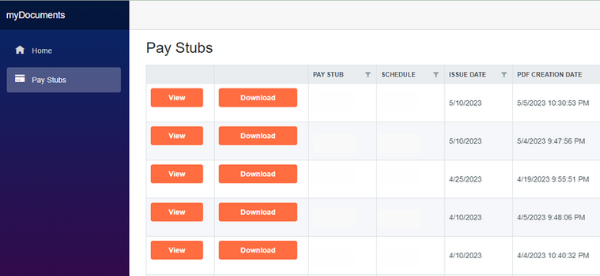Electronic Pay Stubs
Since October 1, 2023, El Monte City School District has transitioned to electronic pay stubs so employees can easily access their paycheck records at their convenience. This service is a partnership with the Los Angeles County Office of Education. EMCSD employees need to activate their electronic pay stub portal to access pay stubs. Please see the instructions below button to sign up.
Can't access your electronic pay stubs? Most likely, your account might be inactive. Follow the instructions below to open your account! All other questions regarding pay, please contact our Payroll Department.
Instructions to Sign up and Access Electronic Pay Stubs
STEP 1: Using the google chrome browser, log in to: https://districtbusinessportal.lacoe.edu

STEP 2: Agree to the LACOE District Application Portal Terms of Use.

STEP 3: Click on the "Google" button to Sign On

STEP 4: Choose or type-in your District issued email address. There are instances where you will be asked for your district email address password so please make sure you have it on hand. Also, note that the district email you are using to log in needs to end with “emcsd.org”. (Your name or email should appear where Test Test's example is - or you simply sign into your EMCSD email on Gmail.)

STEP 5: Once the email credentials been provided, it should bring you to the screen below and click “continue”. Your name should appear where you see Margaret's example.

STEP 6: Once you are in the portal, click on the “My Documents” button.

STEP 7: Click on the Pay Stubs button, this will bring you the paystubs screen where you are able to either viewed or downloaded your paystubs.

STEP 8: Final: Pay Stubs should look like this (your pay stub number and schedule date will be unique to you).